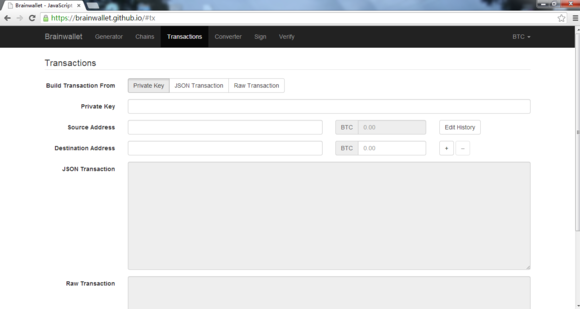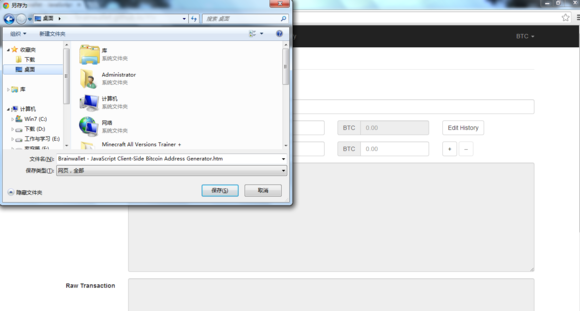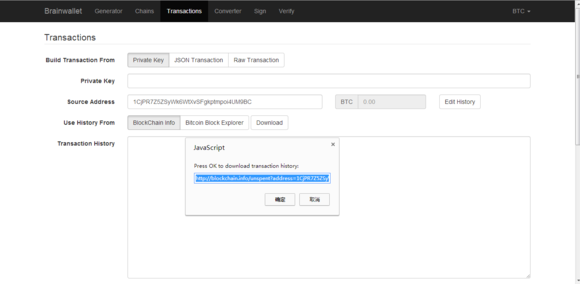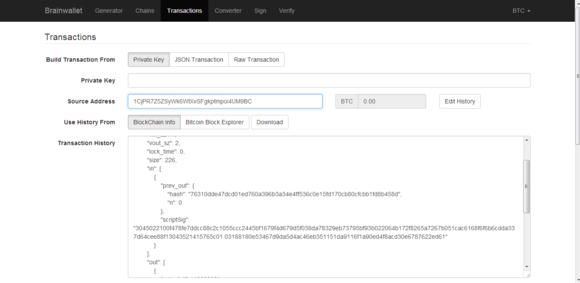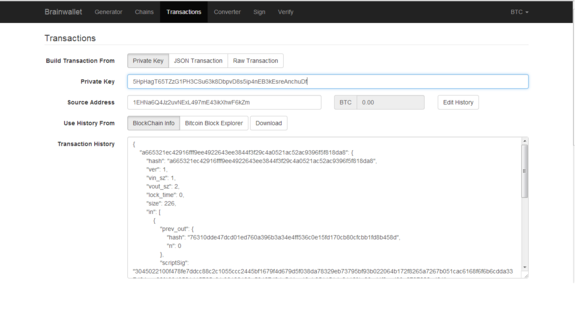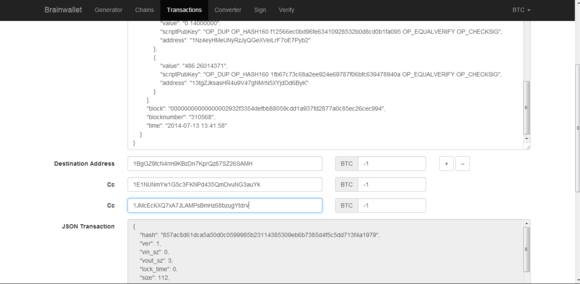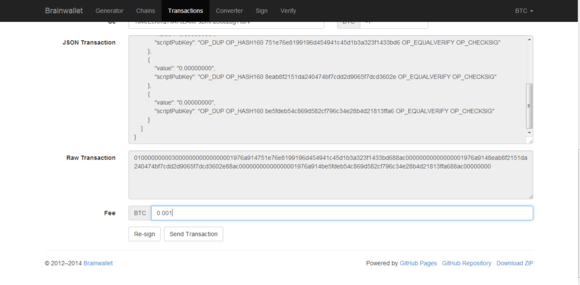不使用软件怎样进行比特币离线交易?
Favorite

Share

Scan with WeChat
Share with Friends or Moments
首先,打开网页https://brainwallet.github.io/,切换到Transactions页面
把网页保存下来,但下一步先不用
输入你的冷储存地址,网页弹出是否下载交易数据窗口,点确定
网页下载了该地址的历史交易数据,显示在文本框中
将历史交易数据复制,和刚刚保存的网页一并复制到一个离线的电脑中,在离线的电脑中,打开保存的网页,填入自己的冷储存地址、历史交易数据和冷储存地址的私匙
输入你要发送到的地址(可以是多个),以及发送的数量
不要忘填交易费
这时,Raw Transaction框中出现了完整的,已被签署的交易数据,将它复制到一个联网的电脑中,打开网页https://blockchain.info/pushtx,粘贴进去,就可以进行播报啦
Disclaimer: This article is copyrighted by the original author and does not represent MyToken’s views and positions. If you have any questions regarding content or copyright, please contact us.(www.mytokencap.com)contact
About MyToken:https://www.mytokencap.com/aboutusArticle Link:https://www.mytokencap.com/news/168491.html
Previous:使用.net调用比特儿自动交易api的方法
Next:比特币冷钱包Armory功能界面介绍
Related Reading



Binance Delists ALPACA, PDA, VIB, and WING Tokens
The post Binance Delists ALPACA, PDA, VIB, and WING Tokens appeared first on Coinpedia Fintech News...

New Hampshire Bitcoin Bill Clears Senate Committee
The post New Hampshire Bitcoin Bill Clears Senate Committee appeared first on Coinpedia Fintech News...

Russia’s Central Bank to Launch Crypto Exchange as Part of BRICS Digital Push
The post Russia’s Central Bank to Launch Crypto Exchange as Part of BRICS Digital Push appeared firs...